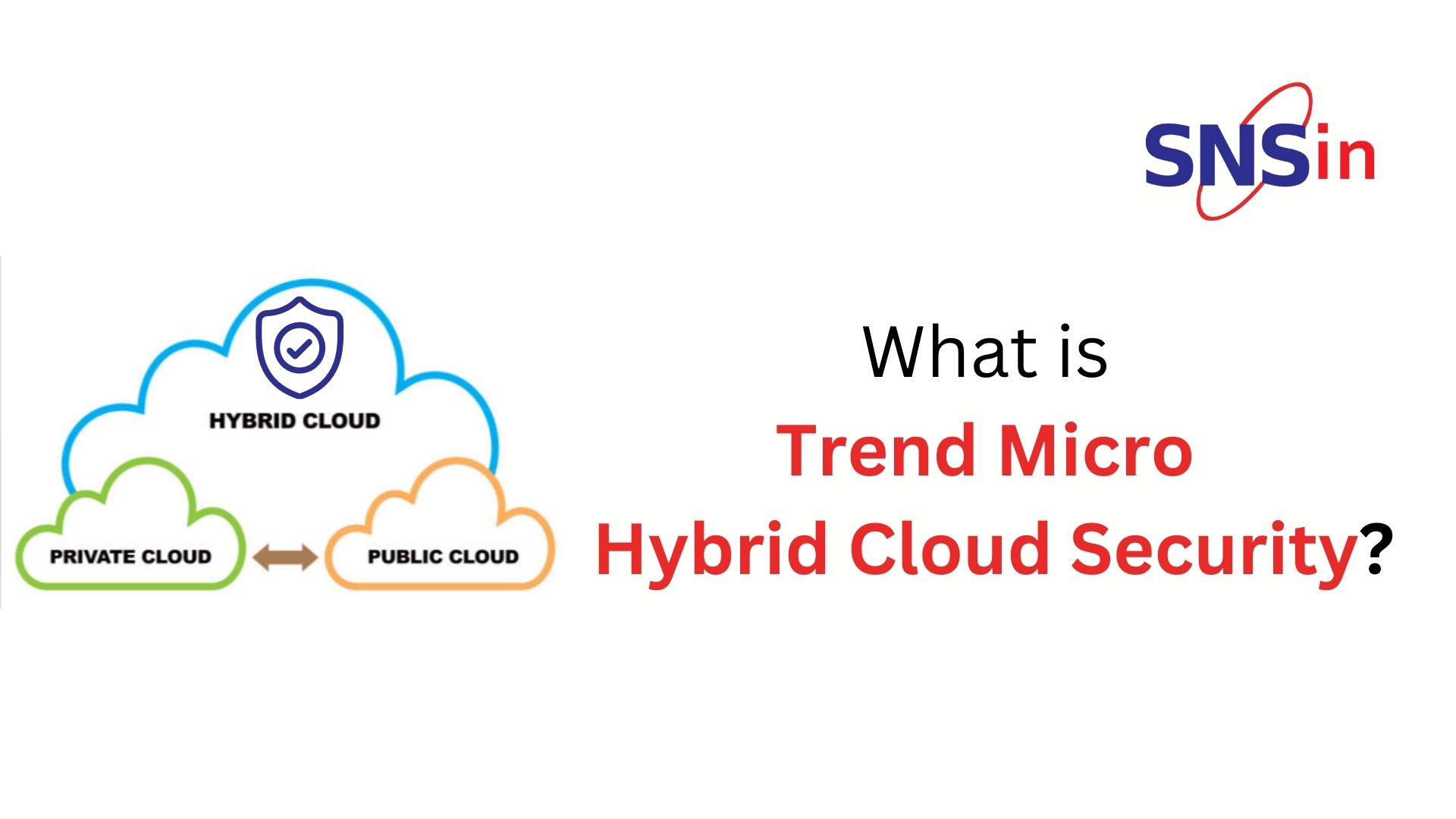TYPES OF SPYWARE
- Adware tracks the browser history and the downloads to predict buying habits for malicious advertisements.
- Keyloggers are also called keystroke loggers. They record the user’s keystrokes on their infected device, then save the data into an encrypted log file. It collects all the data that a user types into a device, such as email data, passwords, messages and usernames.
- Rootkits enable attackers to infiltrate devices by identifying and exploiting security vulnerabilities. Rootkits are extremely difficult and sometimes impossible to detect.
- Trojans are malware disguised as legitimate software, acting as a software update or file, compelling a user to let it into the device.
- Internet tracking is a practice used to follow web activities like browsing history and downloads, mainly for marketing purposes.
- Infiltrates the device: This could happen by downloading malicious files or software by mistake, clicking on a corrupt link, or unknowingly visiting malicious websites.
- Data capture: Once installed, it starts monitoring and tracking the user activity around the internet, capturing credentials and monitoring browsing behaviours.
- Send or sell to third-party: The captured data is then relayed to third parties, spyware creators, or sold in grey market. If attackers use the data, they can spoof the identity of the user and can get further access to sensitive and private information.
- Slow performance of the device, or device having frequent crashes
- Unusual error messages
- Pop-up ads persistently showing up in browser windows
- Unexpected browser changes
- Browser searches redirect to different search engines
- Browser displaying a new toolbar or plugin that wasn’t added
- Security updates: Updating software with the latest versions is necessary to prevent spyware and other types of malware. If the latest security patch is not installed on the systems, cyber-attackers can take advantage of vulnerabilities, like gaps in the code, etc. Software updates fix these vulnerabilities.
- Use secure networks: Unsecured and public Wi-Fi networks are easy for hackers to breach. Organizations and individuals should avoid using free Wi-Fi networks and only connect to trusted, secure networks.
- Limited usage of free software: It can be compelling to download free software, but doing so can have financial repercussions for users and their organizations. The free software may be unsecured, and the creator can make a profit from users’ data.
- Cookie consent: When visiting a webpage, it can be easy to simply click ‘accept’ on the cookie consent pop-ups that appear persistently. However, they need to be careful about granting their consent every time and only accept cookies from trusted websites.
- Browser extensions: Anti-tracking extensions that prevent online tracking of web activity on web browsers can also be installed. These extensions can block activity tracking, keeping user data private when accessing the internet.
- Best practice and behaviour: Practicing good cybersecurity behaviour is crucial to avoiding spyware. All users need to be aware of the security risks they face, avoid opening emails or downloading files from sources they do not know and ensure that they hover over links to check if they are genuine before clicking on them.
- Regular risk assessments: Such assessments help organizations to be constantly aware of their strengths and ramp up their networks if deficiencies are found.
![]()