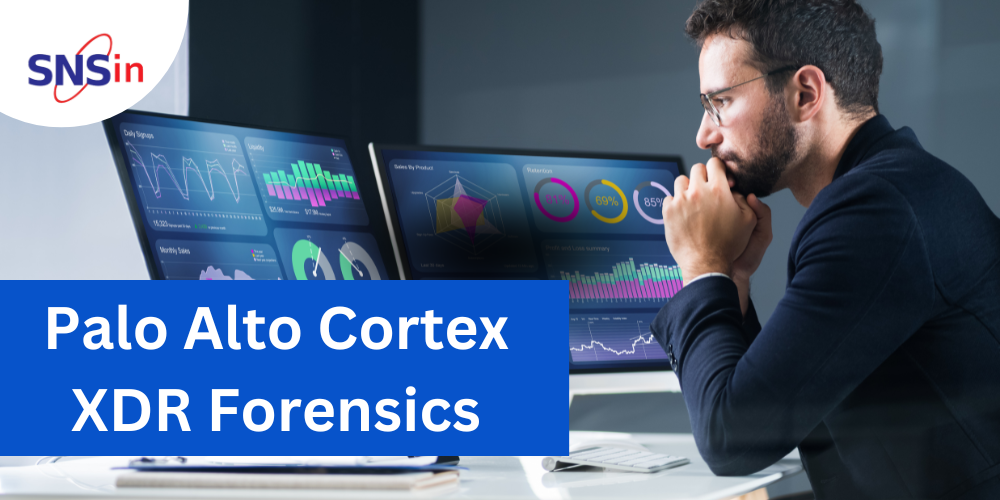In today’s fast-paced technological landscape, security threats have become increasingly sophisticated and commonplace. Scareware is one of those more egregious types of malware. It’s a harmful software that tricks users into paying money, giving up personal info, or installing malware by misleading that your computer is infected.
It’s important to know what Scareware is, how it works, and how to avoid it to stay safe online.
What is Scareware?
Scareware is a trick to scare users into thinking their computer or phone has a virus. It tries to get users to download bad software or pay for fake protection.
These tricks often look like real security messages, saying the computer has a virus or data is in danger. They might ask the user to click a link, pay for something, or give them their credit card info.
If a user falls for this, then they could lose money or get Malware installed. Scareware can even delete the real antivirus to make the computer more vulnerable.
How does Scareware work?
Scareware works by exploiting human psychology. It feeds on our natural fear of security threats and our desire to protect our digital assets.
Here’s how a typical Scareware attack might unfold:
Initial Contact
Scareware attack starts with a pop-up ad or e-mail notification that has a similar interface to a real security alert. The message might pop in when the user is on the web, reading an email, or when using a certain app for the first time. It usually says that the device is infected or compromised in some way.
Inducing Panic
The intention is to spark fear and anxiety among the targeted audience.
It might be something like, “Your computer is infected by a virus!” or “This is urgent!” or “You only have 24 hours left” etc.
Offering a Solution
Once the user gets frightened, the Scareware recommends a solution such as a free download, licensing of an antivirus, or calling a particular phone number for free technical assistance. The supposed solution is either useless or is actively detrimental to one’s system.
Consequences of Action
Depending on the instructions, the user may be asked to provide their credit card details, install applications from their end, provide access to their device, etc. This can lead to money loss, identity theft or other malicious attacks from the computers.
Persistence and Escalation
In some cases, if the user does not respond to the call-to-action fast, Scareware can be quite insistent. These fake alerts could persist, and even increase in severity to the point where the user is tricked into following the prompt.
How to protect oneself from Scareware?
- Be Sceptical of Alarming Messages
- Don’t Click on Suspicious Links
- Use Reliable Security Software
- Keep Your Software Updated
- Educate Yourself and Others
- Do not click any buttons within the pop-up window as they may contain code to perform further actions.
- Report Scareware
Conclusion
Scareware is a deceptive and manipulative cyber threat that preys on users’ fears. Stay informed, stay vigilant, and don’t let Scareware catch you off guard.
The digital landscape is a battlefield, and your employees are on the front lines. With cyberattacks on the rise, even a single unsuspecting click by an employee can open a massive security breach for your company.
Investing in cybersecurity awareness training isn’t just a good idea, it’s essential for protecting your business and its valuable data.
Secure Network Solutions (SNS) is a Security Partner in India for over 24 years.
Reach out to us for Cybersecurity Awareness Training sessions (Paid). Write an email to us if you are interested via [email protected]
Swathi
Author
Working IT professional and a Cyber Security enthusiast. Passionate to write about Cyber Security topics and Solutions. I share my insights as I study articles and trending topics in the field of Cyber Security.
![]()