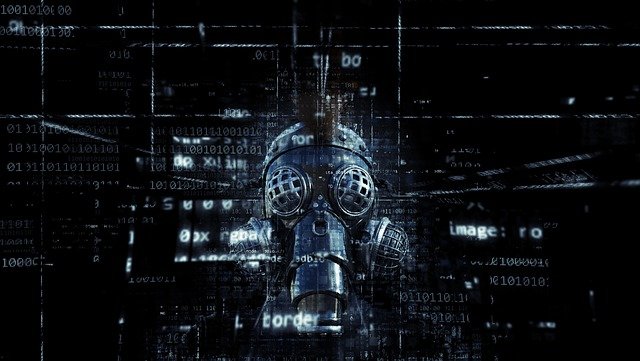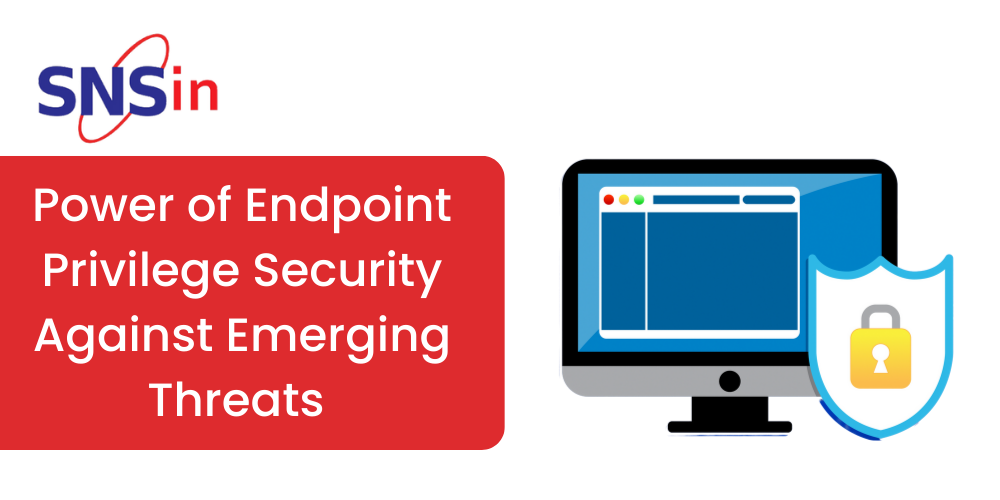company device which leads to blockage of the access to files, databases, or applications. How is it done? Discreetly and effectively. Who does it work on? The naïve and innocent. It could furthermore be called “hiding in plain sight” as ransomware is most spread through fraud emails that consist of malicious attachments. These fraud emails may have familiar names, proceeding to ask the user for certain credentials. Once these credentials are entered, the system goes down, and then the ransom is demanded. Drive-by is also quite a common problem when it comes to ransomware. It is when an individual mistakenly visits a shady website, that could be virus-ridden. Then, the malware is downloaded to the system without it even being in the user’s knowledge. Let us further elaborate on this . There are five most common types of ransomwares : Crypto ransomware or encryptors, lockers, scareware, leak ware, and RaaS (Ransomware as a Service)
- Crypto ransomware are the most popular ones, they encrypt the information and files within the system in a way it is impossible for the user to access it without a decryption key. This decryption key is only available once the money has been
- Lockers are made to “lock” the user out of their system completely, which means you have no access to your crucial data and files, and the “lock screen” is where the ransom demand is displayed. This is at times, done with a countdown to create a situation of
- Scareware is a false software that is created just to give the user the impression that their system has a virus and directs them to pay to get rid of it. Some scareware shut down the entire system, while others simply pop upon your window. The latter does not damage any
- Leakware threatens to “leak” personal and crucial information of an individual or a company online. This is where people get anxious and pay the ransom to avoid any such mishappening.
- RaaS (Ransomware as a Service) is used by ransomware developers, just like SaaS (Software as a Service) is used by software developers. This is supposed to be seemingly a “business model” where people can launch ransomware attacks just by signing up for it. These are easier to find on the dark web, where this is quite
- Use protective software : This refers to keeping your OS software updated and using latest end point protection (earlier called anti-virus ) applications. They can help prevent ransomware and protect your system
- Stay cautious online : Avoid clicking on random links or pop-ups. If something seems suspicious, steer clear of it. Know when to ask for help from IT team or someone knowledgeable .
- Use trustworthy or reliable networks: Avoid using networks that are available to the entire public (free-wifi), because here the masked people can see what you browse through and how, therefore making it easier for them to hack you. Instead, you can just as easily use a private network with a strong
- Gain knowledge: Remain up to date with latest cyber security issues or attacks of ransomware. Study about it and make sure you do not make the same mistake.
- The 3-2-1 rule: This is a defense plan. It merely suggests having at least THREE backup copies of your important documents/ files, using TWO different media, and having ONE hardcopy. This means, in the end, you will have four backups, so you can easily avoid paying Now a days hardcopy are going out of fashion or may not be feasible , but idea is have latest backup copies onsite & offsite.
- Disaster-recovery plan: This is used when a ransomware attack might make it impossible for you to recover your data. Usually, disaster recovery is quite time consuming, that is why it is usually skipped or ignored by most But many good organizations have well laid disaster recovery plan with another site designated as disaster recovery site which also has systems & backup data to start the operation if main site is down.
- RTO (Recovery Time Objectives): This means the maximum amount of time that your system can manage staying off the work. Your limited downtime consists of the information regarding for how long you can afford to stay offline. The time for Recovery Time Objectives is set by the organization itself. During this time , one should be able to restore your data from backup .
![]()