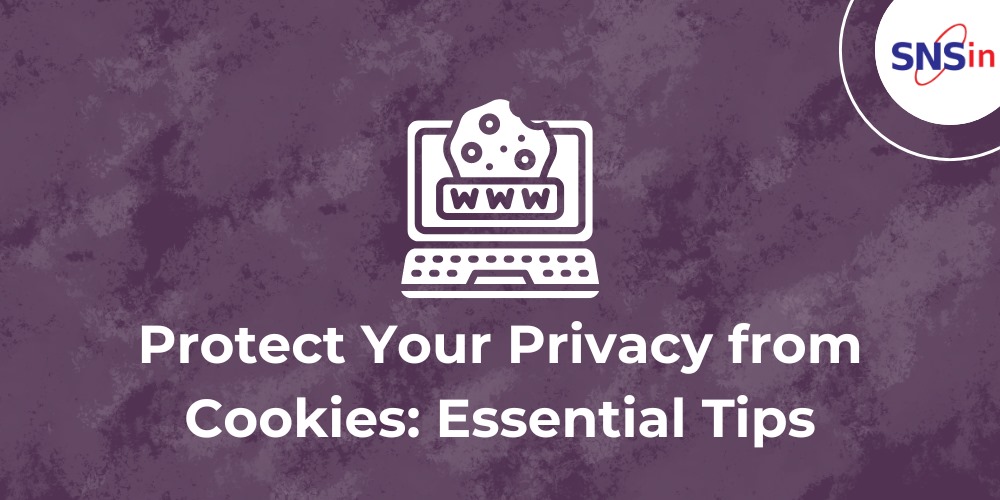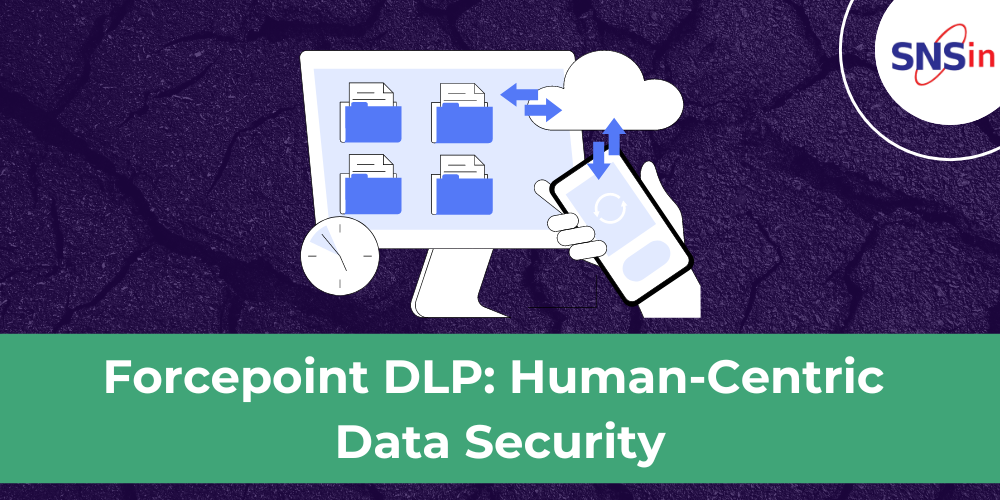Privacy has emerged as one of the critical factors that people from across the globe consider while using the internet. Every time you click, search or visit sites, your actions are monitored, sometimes even without your knowledge or consent. One of the ways of tracking this is through cookies. Although cookies can improve your browsing experience, they present remarkable privacy concerns.
This blog will explore the existence of cookies, what it entails, the consequences of cookies to privacy and ways of managing cookies.
What Are Cookies?
Websites store tiny data bits called cookies on your device. These can remember your logins, purchases, and ad preferences. There are two types: temporary (session) and persistent cookies that last until you delete them. While cookies make browsing easier, they can also raise privacy concerns.
There are two main types of cookies:
- Session Cookies: These are temporary and are erased as soon as you close your browser. They are used in the management of session activities.
- Persistent Cookies: These are stored in your device until the cookie expires or when you manually clear it. They help in remembering your activities and preferences across different sessions.
How Cookies Impact Your Privacy?
Cookies can store a variety of information about your online activities, including:
- Browsing History: Websites you have visited.
- Login Credentials: Username and password for different websites.
- Preferences: Language, topics of interest, and other preferences of the individual user.
- Tracking: It allows websites and advertisers to track your behaviour, make profiles and show you the advertisements.
The biggest privacy concern with cookies are third-party ones. Placed by other websites, they track you across the web, building a detailed profile of your online activity for targeted ads and analytics.
Why Protecting Your Privacy from Cookies Is Important?
Protecting your privacy from cookies is crucial for several reasons:
- Preventing Tracking: If you curb your use of cookies, then the amount of information collected about your online activities is also limited.
- Protecting Personal Information: Cookies keep significant data like login details, and if these are to be hacked into, an individual’s identity can be stolen.
- Enhancing Security: The use of cookies is another common attack that could be prevented by decreasing the number of cookies on the device.
- Maintaining Control: Having control of the cookies allows one to determine which information is to be given out and to whom.
Steps to Protect Your Privacy from Cookies
Protecting your privacy from cookies involves several proactive steps:
- Want to control those privacy-invading cookies? Most browsers let you block them entirely, allow only first-party cookies (from the sites you visit), or fine-tune settings for each site. Check your browser’s settings for details.
-
- Google Chrome: Head over to Setting > Privacy & security > Cookies and site data. Here you can also manage your cookies preferences.
- Mozilla Firefox: To delete cookies and site data, go to Firefox > Preferences > Privacy & Security > Cookies and Site Data. Some of the options available to a user include rejecting third-party cookies and setting rights for individual sites.
- Safari: Go to the Tools menu and click on Preferences > Privacy. It is preferable to block all cookies or only third-party cookies.
- Microsoft Edge: Click on Site permissions and select Cookies and site data. You can control and delete cookies from here.
- Use Privacy-Focused Browsers: Consider privacy-focused browsers! Brave, DuckDuckGo, and Firefox prioritize data privacy by minimizing tracking and unwanted ads. You can also adjust cookie settings in most browsers to control your online footprint.
- Install Privacy Extensions: Several browser extensions are geared towards managing cookies and furthering your privacy. Some of the popular options are:
-
- uBlock Origin: Filters out ads, trackers, and cookies.
- Privacy Badger: Instantly stops tracking that compromises the privacy of the users.
- Cookie AutoDelete: Removes all the unnecessary cookies as soon as you shut a tab or a browser window.
- Regularly Clear Cookies: Regularly clear cookies to protect your privacy and avoid annoying tracking. Most browsers let you delete them manually or set them to auto-delete after a while.
- Use VPNs and Privacy Tools: For extra privacy, consider a VPN to hide your IP address and encrypt your traffic. The Tor network can also anonymize your browsing activity.
- Be Mindful of Consent Banners: Don’t accept all cookies! Thanks to GDPR, websites ask your permission. Use these banners to control your privacy and avoid unnecessary tracking.
- Educate Yourself and Stay Informed: Cookie Savvy = Privacy Power! Understanding cookies and following updates from privacy experts keeps you informed and in control.
Conclusion
Cookies are a double-edged sword: convenient for browsing but raise privacy concerns. Learn how to control them to protect your information and browsing habits!
Collaborate with Secure Network Solutions (SNS) for the best Security Consultancy, Support & Implementation Services along with Cybersecurity Awareness Training Workshops for Corporates.
Please feel free to reach out to us via [email protected]
Swathi
Author
Working IT professional and a Cyber Security enthusiast. Passionate to write about Cyber Security topics and Solutions. I share my insights as I study articles and trending topics in the field of Cyber Security.
![]()