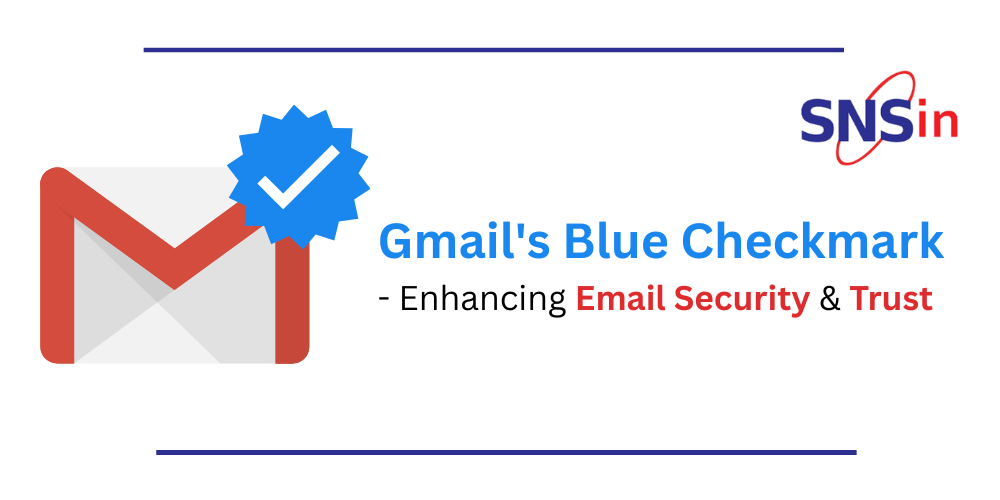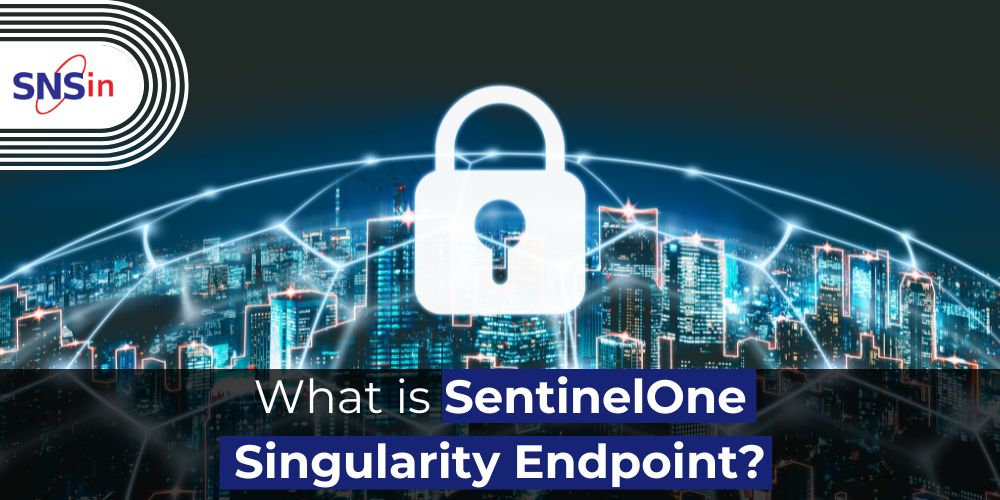Blue Checkmark system.
Understanding the Blue Checkmark System
The Gmail’s Blue Checkmark system aims to distinguish verified email addresses and increasing the trustworthiness of incoming messages. When an email sender’s identity is verified, a blue checkmark appears next to their name in the receiver’s inbox. Thus, vouching that the sender is legitimate.Enhanced Protection against Email Spoofing
Email spoofing is a technique used by cybercriminals to forge the sender’s address and deceive recipients into believing that an email is from a trusted source. The Blue Checkmark system helps combat these by enabling users to identify verified senders. The motive is to reduce the risk of falling victim to phishing attempts.Establishing Sender Authenticity
With the rise of sophisticated email scams, establishing the authenticity of senders is crucial for users. The Blue Checkmark system enables users to identify authenticity of the senders. This builds trust and reduces the chances of engaging with malicious actors.Protecting Sensitive Info
Providing users with a visual cue to identify verified senders, the Blue Checkmark system adds an extra layer of security to secure personal & sensitive info. Users can be more confident while interacting via such emails. This helps users from financial institutions, e-commerce platforms, or healthcare providers.Combating Phishing Cyberattacks
Phishing attacks often involve impersonating reputable organizations to trick users into sharing sensitive data or downloading malicious attachments. The Blue Checkmark system aids users in distinguishing between legitimate emails and phishing attempts. It aims to reduce the success rate of Phishing attacks. Thus, protecting users’ confidential info.Strengthening Brand Image
For businesses and organizations, having a verified sender status through the Blue Checkmark system helps enhance their brand reputation and credibility. By displaying the blue checkmark, companies can assure their customers that they are communicating through official channels. These in turn reinforce trust and loyalty.How to Get the Blue Checkmark?
Gmail’s Blue Checkmark system employs a verification process to ensure the sender authenticity. Organizations & individuals wanting to get the blue checkmark must follow the Gmail guidelines. It involves verifying the domain ownership or meeting specific criteria set by Gmail.Wrap Up
Gmail’s Blue Checkmark system has emerged as a powerful tool to combat against email spoofing, phishing, identity theft. As email security continues to evolve, it is plausible to envision other email service providers adopting similar ones to strengthen email security across platforms. The adoption of the Blue Checkmark system could establish a norm to vetting senders. It reduces the risk of email scams and Cyberattacks. This security enhancement opens doors for a more secure email experience. Individuals and organizations are becoming aware of email security risks. Thus, implementing the Blue Checkmark would play a vital role in securing online communication. SNS India is a Trusted Security Partner for 22+ years now across PAN India. For any Email Security, Cybersecurity Awareness Trainings or other Cybersecurity Solutions requirements, reach out to us at [email protected]. ![]()