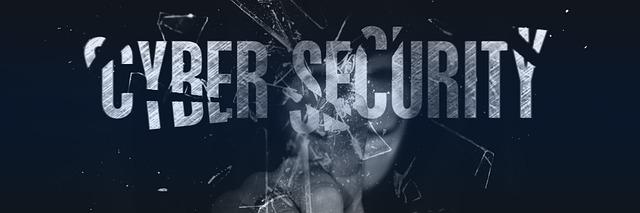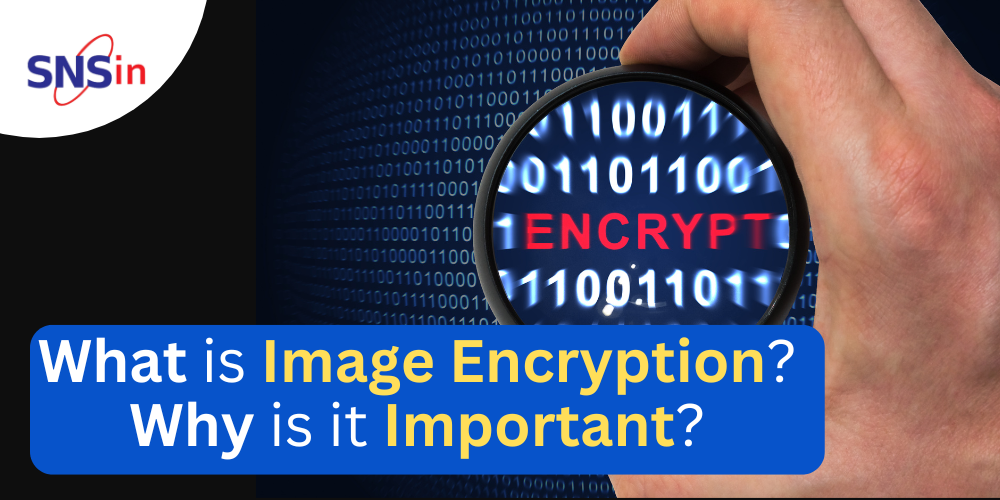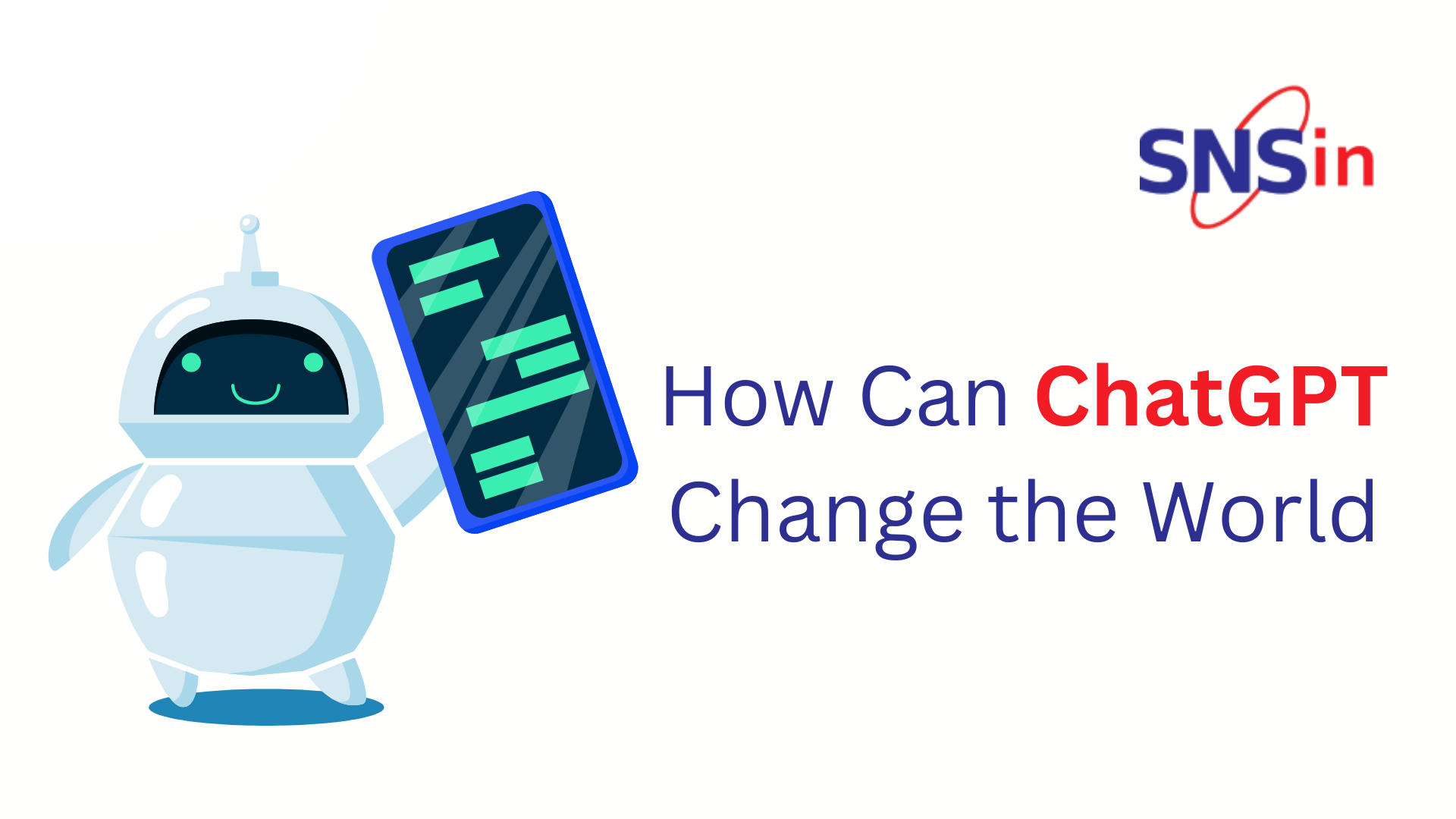Aadhar Cards in India has been a significant milestone in the history of our country. The UIDAI database covers a vast number of the population in its database. The Government has also taken several steps to ensure the safety of the Aadhaar Card details. Every citizen’s responsibility is to safeguard their Aadhaar details and protect themselves from fraud. Despite reiteration of safety guidelines, ignorance often leads to Aadhaar holders falling into the trap of malicious activities by fraudsters. There have been multiple instances where people have been duped of large amounts of money on account of theft of their Aadhaar details. However, its widespread adoption as a primary proof of identity has also opened up many avenues for its misuse. While several measures from the Government have been rolled out even in recent times, the many ways in which Aadhaar details can be safeguarded are discussed below.
Locking of Biometrics
Every individual’s Aadhaar card captures their biometric details, which contain the holder’s photograph, fingerprints and retinal scans. These biometrics are then linked to bank accounts and mobile numbers. Bank payments are also now possible through Aadhaar; therefore, it becomes all the more necessary that the details are not misused. Biometrics in Aadhaar can be locked online by any of the following methods:- On the official website of UIDAI, the Aadhaar Number and Security Code should be entered
- Click ‘send OTP’, and a code will be sent to the mobile number registered with the Aadhaar website
- Enter the code and click on ‘verify.’
- On the next page, select ‘Enable Biometric Locking’ and then click ‘Enable.’ If you wish to unlock the biometrics at any point, visit the same website and select ‘Disable Biometric Locking.’
Mobile Number and Email Registration for OTP
As discussed above, Aadhaar card authentication has made online transactions simple. During a transaction, an OTP is sent to the user’s registered mobile number, which has to be entered for the various Aadhaar-related services. Therefore, linking the mobile number with the Aadhaar is essential. Once received, the OTP should never be shared. This is because fraudsters call up people acting as bank representatives and ask for the OTP, which is then used for fraudulent activities. The TOTP (Time-based OTP) is helpful in such cases, as the OTP expires immediately after the service has been availed.Exercise Caution When Sharing Aadhaar number
Aadhaar is the most widely accepted KYC document. Since the document contains sensitive personal information, one must never share their unique number with any and everyone. Therefore, it is vital to practice due diligence while sharing any details related to it. When sharing copies of the Aadhaar at local stores, one must exercise caution by crossing the document and signing it, along with mentioning the specific purpose across it. These steps may seem inconsequential but are essential to ensure safety.Update Details Only at UIDAI Recognized Centres
Hackers go to any lengths to commit fraud. One can find many unauthorized centres cropping up in different parts of the country for making changes to the Aadhaar details offline. One must check the website of UIDAI to ensure that the particular centre is recognized and legitimate.Aadhaar Virtual ID
This Virtual ID is a temporary 16-digit code and is a substitute for the Aadhaar number. The virtual ID adds an extra layer of security to the Aadhaar details. It can be used for authentication and also for e-KYC at government agencies. When verified, it becomes impossible for anyone unknown to find out your Aadhaar details.Do not share your Aadhaar number on social media
Social media has brought about a massive shift in the way people choose to interact with one another. In this age of digitization and technology, retrieving the personal information of a stranger is not very difficult. The Aadhaar number should never be mentioned anywhere on any social media handle. Even while using online messengers, one must never write the Aadhaar number in the chat box.Delete the Aadhaar file after download
People tend to download the e-Aadhaar from the UIDAI website when not carrying a physical card. This activity is also done many times using a public computer. Ensure that the file is deleted from the system after copying to USB or after taking a printout.Use of Masked Aadhaar
Recently, the Government has introduced an added security measure wherein 8 out of the 12 digits of the Aadhaar are masked, and only the last four digits are visible. Since the Aadhaar number is unique for each individual, the last four digits are sufficient to establish an identity for any purpose. As is clear from the above points, the safety of one’s Aadhaar card lies in one’s own hands. It is vital to exercise care while using it anywhere since it is such an important identity document outlined by the Government. A little caution on the part of the holder will ensure safety and security. In case of suspicion of misuse, one must immediately escalate the matter with the concerned authorities.ABOUT SNS
Secure Network Solutions (SNS) provides a quantifiable, risk-based approach to building a global structure of cybersecurity infrastructure based on internationally recognized frameworks and practices. We have been providing services and catering to clients across industries for the last 22 years. Write to us at [email protected] or visit us at www.snsin.com ![]()